I've tried just about every desktop the world has had to offer. Through the years, I've seen the ridiculously complex to the overly simple, the hardly useful to the very useful. Of late, the desktop seems to be trying hard to migrate to touchscreen technology -- without much success. But even with this lack of success (and lack of adoption on the desktop), some of the operating systems -- such as Ubuntu Unity, GNOME 3, and some of Windows 8 -- are still trying to pimp the touchscreen-friendly features. Thing is, those desktops aren't terribly user friendly. GNOME 3 has been called a disaster. I wouldn't go that far, but it does have some hurdles keeping it from true user friendliness.
Then along comes Linux Mint 12, taking the current state of the desktop and scoring a slam dunk in the user-friendly game. That's right... a Linux desktop might have just pulled way out in front by taking the best of both worlds and mashing them together to create something really special. Let me share with you why I believe Linux Mint 12 is the best of the best in desktop goodness.
1: Smart desktop
This is the biggest thing Linux Mint has brought to the table. Mint has taken GNOME 3, sprinkled in a dash or two of GNOME 2, and allowed the end user to flavor to taste. Basically, Mint has a new desktop subsystem that lets you enable/disable features from GNOME 2 onto GNOME 3. This combination results in an incredibly user-friendly desktop. You want your Start menu? You've got it. You want your bottom panel? You've got it. It's all there, ready to help you create the perfect desktop just for you.
2: Package manager
I've stood strong that the Ubuntu Software Center has been the single best package manager out there. Until now. Linux Mint has given the Ubuntu Software Center a bit of a makeover, resulting in a package manager that is at least as good as the Ubuntu Software Center. Not only does Linux Mint ship with the new and improved Software Center, it also retains both Gdebi and Synaptic. So you have three (four, including the command line) means of installing software on your Linux Mint desktop.
3: Advanced settings
This is actually just a repackage of Ubuntu Tweak, which offers some configuration options not found in the standard configuration tools. In Linux Mint, it plays host to a few configurations. One of these is the enabling/disabling of the various extensions that make up the Mint GNOME Shell Extensions (MGSE). You can also change themes, window behavior, and more. This settings tool is separate from the regular "control panel" settings window. I wouldn't mind this being rolled into the regular settings tool to avoid the possibility of confusion, but it's a welcome addition to the desktop.
4: Startup screen
This is just a minor addition the Linux Mint team made, but I think it goes a long way in terms of aiding the user friendliness of the distribution. I've been railing for quite some time that Linux desktops need a startup screen that gives the new user ideas about where to go for more information. Linux Mint does this perfectly. And you can disable this feature once you're done with it.
5: Included applications
When you install Linux Mint 12, you have pretty much everything you need. Unlike many distributions, Mint didn't drop The Gimp (sounds like lyrics from an 80s rap song), and it retains most of the standard hits: LibreOffice (office suite), Firefox (Web browsing), Thunderbird (email), Nautilus (file management), Brasero (disk burning), Pidgin (instant messaging), Banshee (music), VLC (video), and much more. I was happy to see the retention of The Gimp, Banshee, and the addition of VLC.
6: Themes
There are two desktop themes -- along similar lines with Ubuntu -- a light and a dark theme. But in the case of Linux Mint, the included themes are actually quite nice. The Z-light theme is the default and is both professional and personable. I know, that might not make much sense, but think of it this way: Both of the Mint themes are well suited for either a business environment or a personal environment. And unlike the standard GNOME 3 windows, the Linux Mint windows retain the minimize buttons! These themes work and work well.
7: Samba
When you install Ubuntu, the process of sharing out folders is simple but usually requires the additional installation of Samba. If installed from the DVD version of Linux Mint, everything is included for the sharing of folders. So this process is a right-click away from sharing your folders on a Windows network. As simple as it gets.
8: Installation
The installation routine is borrowed from Ubuntu. It's easy. Its' incredibly easy. In fact, you would be hard pressed to find an easier installation for an operating system. Now I will say, if you're installing from the DVD, the process isn't quite as fast as the Ubuntu distribution. That should be understandable, considering more applications are installed by default.
9: Domain blocker
This is a nice little addition to any Linux desktop. This tool (Mint Nanny) offers a simple means of blocking various domains from being seen from the desktop. Effectively, Linux Mint comes complete with parental controls built -in. And this tool is simple to use. Fire it up, add the domains, watch 'em get blocked.
10: Mate
This is an amazing addition. If your hardware can't power GNOME 3, fear not. You can run Classic GNOME, thanks to Mate. Mate is a fork of GNOME 2 and is basically the 2D mode for GNOME. The Mate desktop includes a bottom panel, start button, system tray, and desktop launchers. Of course, you don't need to have less-powered hardware to enjoy a pseudo-GNOME 2 desktop. From the login screen, choose Mate and you're good to go.